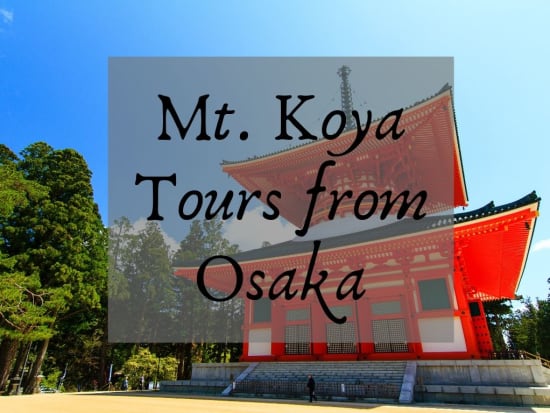Highlights
A grand event themed on designing future society, held from April
Held from April 13 to October 13, 2025
Experience cutting-edge technology at private pavilions!
View details
Overview
Osaka
Pick-up not available
What to expect
The 2025 Osaka-Kansai Expo, themed "Designing Future Society for Our Lives," will be held on Yumeshima from April 13 to October 13. Over 184 days, numerous pavilions will showcase cutting-edge technology and culture.
Check availability
Activity Provider LINKTIVITY Inc.2
Activity Provider
FAQ
Please visit VELTRA Support page to send an inquiry about this activity.
Payment / Cancellation Policy
Payment Methods
- Credit card payment
-
![]()
Cancellation Policy
- The booking cannot be canceled or changed.
Operation days
- Everyday
Top-Rated Activities for Osaka
2025 Osaka Kansai Expo Admission Ticket & Osaka Metro, City Bus Pass
The 2025 Osaka-Kansai Expo, themed "Designing Future Society for Our Lives," will be held on Yumeshima from April 13 to October 13. Over 184 days, numerous pavilions will showcase cutting-edge technology and culture.